Start tracking your Commander games
Build up a rich history of stats for you and your playgroup.
Our tracker app is built for Commander and makes logging games effortless. No spreadsheets, no hassle: just tap, play, and your stats organize themselves.
- Trusted by thousands of Commander players with a ★ 4.9 rating on Google Play and ★ 5.0 on the App Store
- Works on any device: tablet, phone and PC
- Life totals, commander damage, poison, turn tracking, custom trackers; it’s all there
- Device Sync: Let everyone track the same game together from their own device. Perfect for in-person play or remote sessions like SpellTable
Your elo-based
leaderboards
don’t just show who’s winning; they reveal power imbalances, and decks that might need tuning.
You’ll also unlock fun insights like:
- Who always wins the starting dice roll?
- What is the average turn your playgroup ends a game?
- Does the player that starts have higher chances of winning?
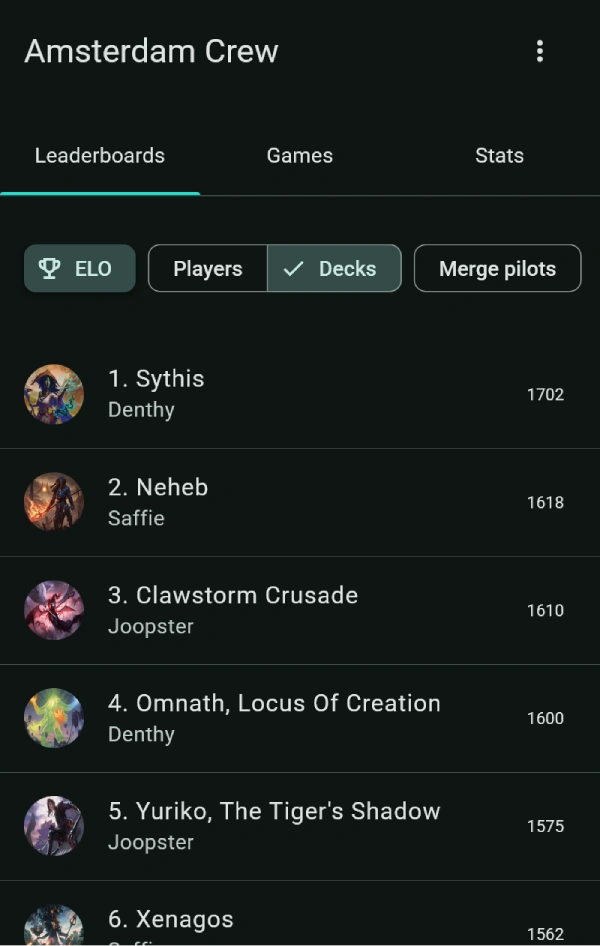
Track your full collection to see which decks might need to be powered up, or toned down, based on real game performance.
- Win rate & estimated power level
- Average turn duration
- Your deck’s arch-enemies
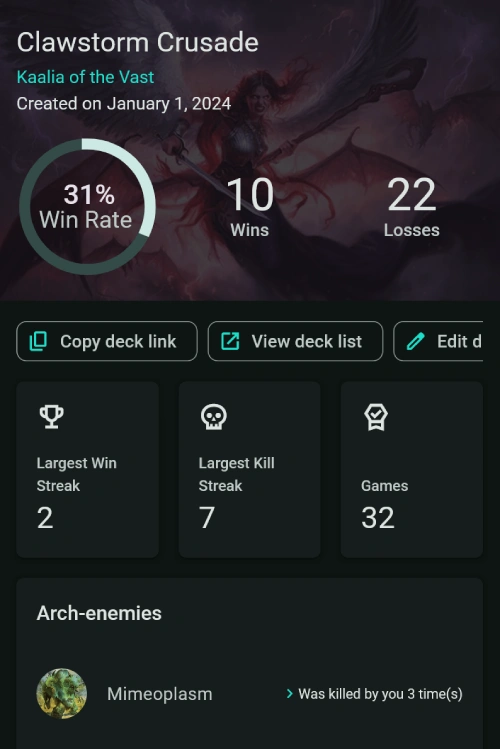
Your game dashboard captures the full story of every match, get insight into things like:
- See who dealt the most damage, scored the most knockouts, or still lost.
- See who took the longest turn and how the game flowed overall
- Add custom notes at any point to remember key plays, missteps, or moments
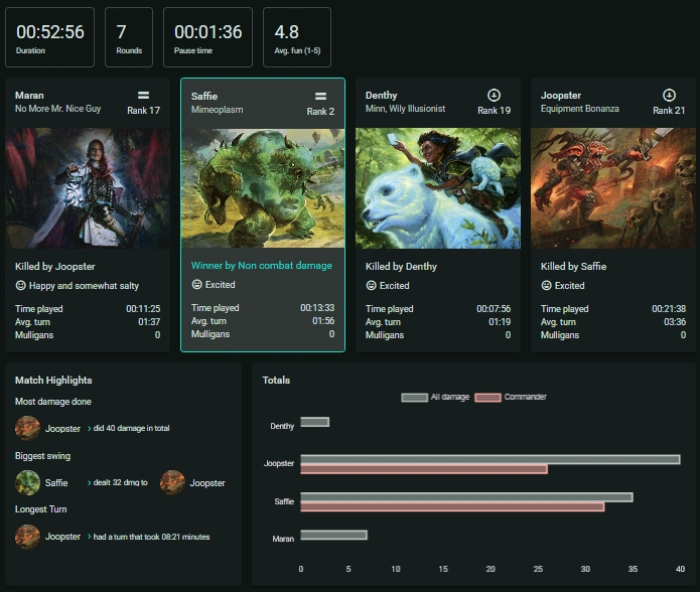
Go beyond wins and losses with Playscore, a points-based scoring system that rewards good gameplay:
- Earn points for kills, first blood, and saving teammates
- Lose points for infinite combos, mass land destruction, and long turns
- Customize point values to match your playgroup's style
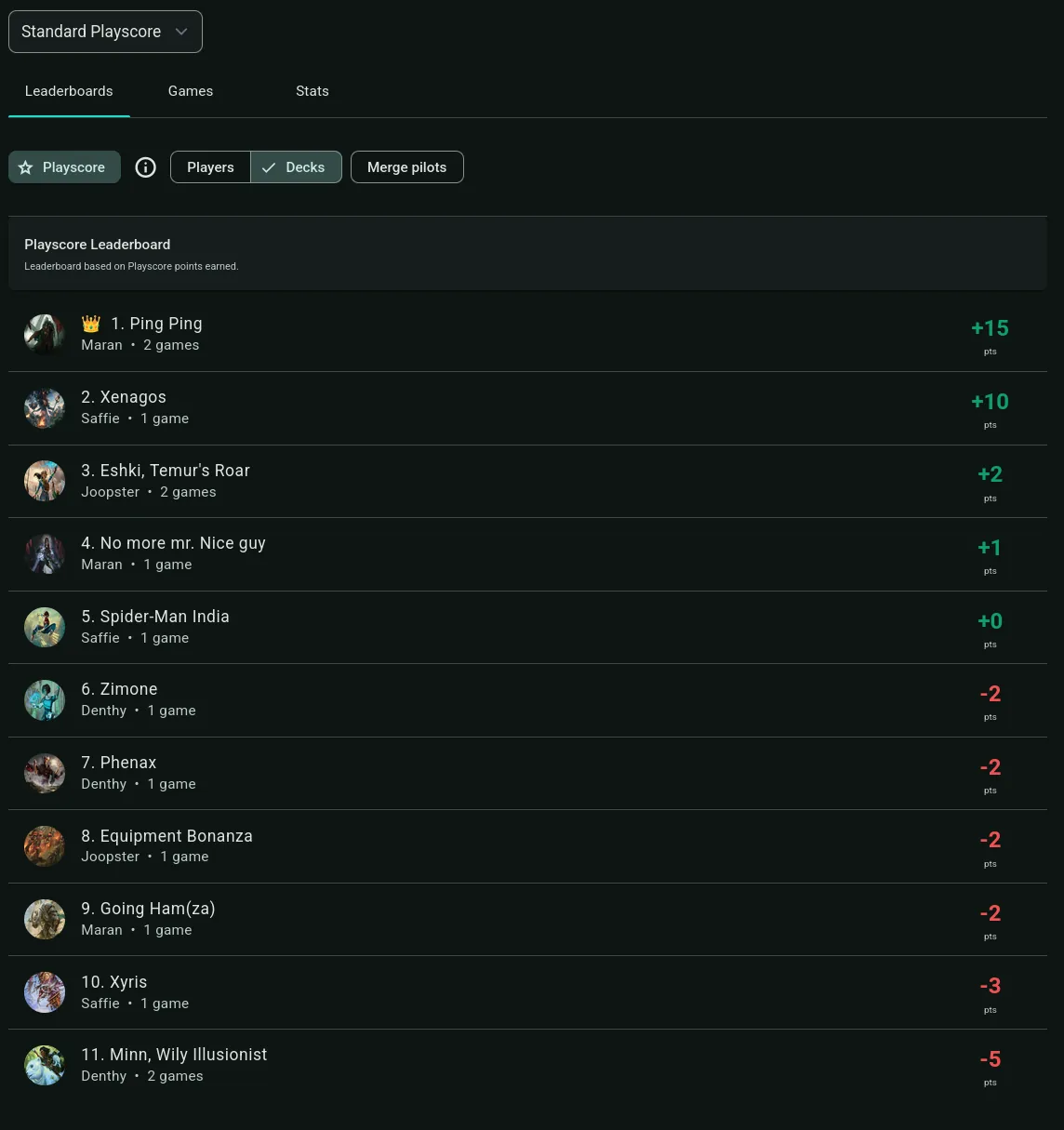
Ready to improve your Commander experience? Sign up in under a minute.
Sign up